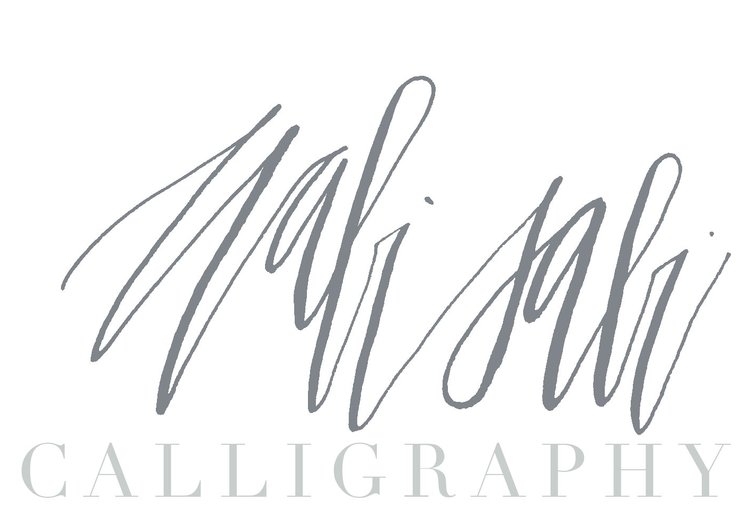This review of white ink is not the best visually to do because it does not really capture what I can see.
My favorite white ink was Dr. Ph. Martin's Pen-White. Other calligraphers had recommended it and I liked how opaque it would write. The only trick is that you need to dilute this ink with water in another container. This can be tricky as to how concentrated it should be -- I've heard it described that it should be similar to whole milk or half & half -- a bit runny, with some viscosity to it. I keep experimenting by adding a few drops of water, stirring the ink together, and dipping my pen and writing. Start slow with the water because you can always add more water.
Then I read about Dr. Ph. Martin's Bleed Proof White. This is the winner! Who knew that white ink could be compared? The Bleed Proof White is brighter and whiter than the Pen-White. I recently had a calligraphy job that was lettering with white ink on white vellum envelopes. The Bleed Proof White made the difference in my calligraphy being able to stand out against the white semi-opaque background. The drawback is that it doesn't have a nice dropper to get the ink out, in fact this stuff is really thick and gloopy, you need a tiny spoon to get it out and then dilute it with water. I used an old chopstick.
In last place is the Bombay White India Ink. This is not as opaque as the Bleed Proof White or Pen-White, it doesn't have the brightness like the other two inks. However, this ink requires the least amount of preparation and doesn't need to be diluted with water. You can use the dropper and put your ink into another container to dip your nib into.
My recommendations is the Pen-White or Bleed Proof White, with the advantage going to the Bleed Proof White, but either ink will serve you well.
Happy lettering!